If you’re required to report abuse or neglect, your organization may ask you to take Mandated Reporter Training and provide them with a certificate of completion to prove you have met your training requirement.
Mandated Reporter Training makes it easy to prove you’ve met your training requirements by sharing your certificate of completion with an organization.
After you’ve completed your online training course on the Mandated Reporter Training platform, you will take an online exam to prove your knowledge of the course materials. Pass your course, and you can access your sharable certificate of completion.
Here’s how to share that certificate with your employer, volunteer organization, or other entities.
Where to Find Your Certificate
Users who have signed up with the Mandated Reporter Training platform can easily access their certificates from their dashboard. Simply register or log in, and once you have completed your training and passed the exam, you will be invited to access any certificates you have earned.
You can access these certificates by selecting “My Certificates” on the left side of your screen beneath “My Training.”
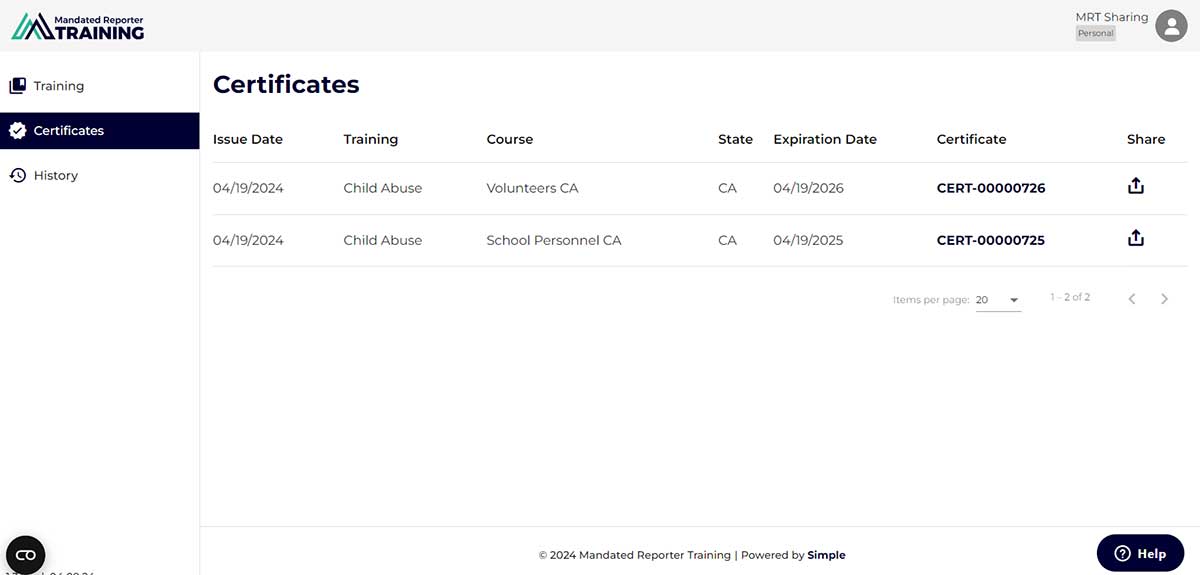
Alternatively, you can view your certificates from the “My Training/My History” tab:
- Select the dropdown arrow next to the course’s name.
- Select the “Download” button next to the word “Certificate.”
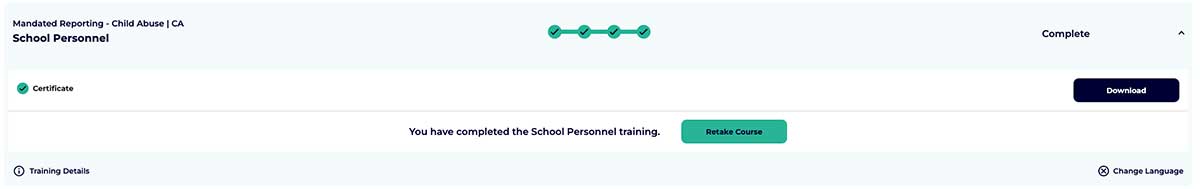
How to Associate With An Organization
To associate (share) your account as an individual learner with your organization, an administrator with your organization would need to invite you via email or provide you with the link to a page specific to your organization that will allow you to sign up.
Please note: You can only associate yourself with an organization if your organization has invited you.
Once you have been associated with an organization, you can see it listed on your Account Menu (Top Right) under “Account.”
How to Share Your Mandated Reporter Training Certificate
Sharing your certificate with your organization takes only seconds. From the “My Certificates” tab in the Mandated Reporter Training platform, simply select the Certificate number (i.e., CERT-00000000) on the right side of the screen.
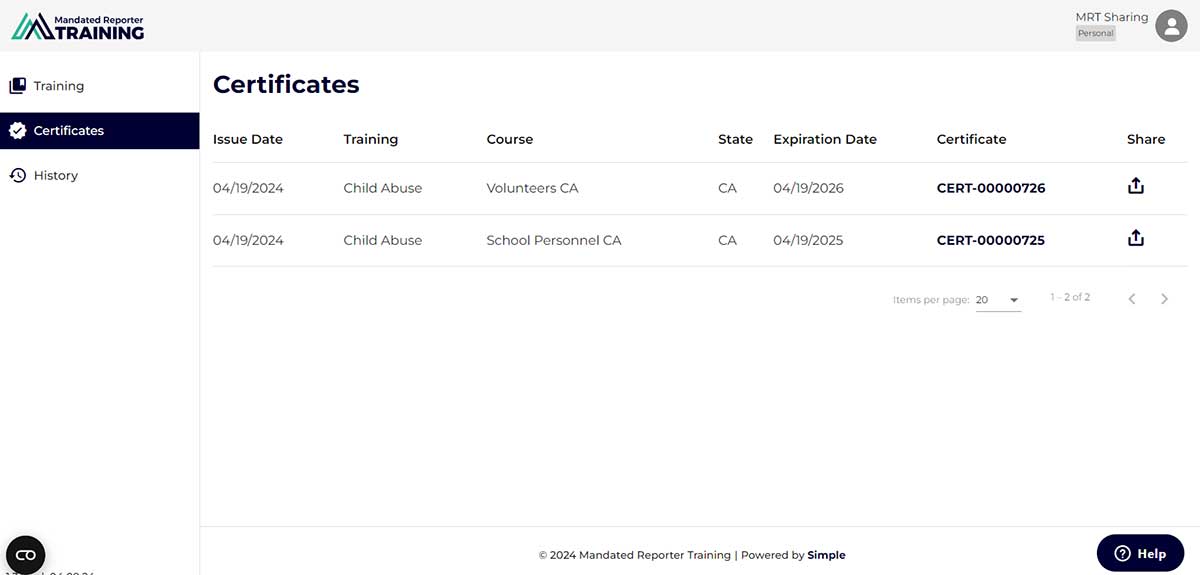
This will take you to a Certificate of Completion information page with options to share with an associated organization, add it to your LinkedIn profile, or download it.
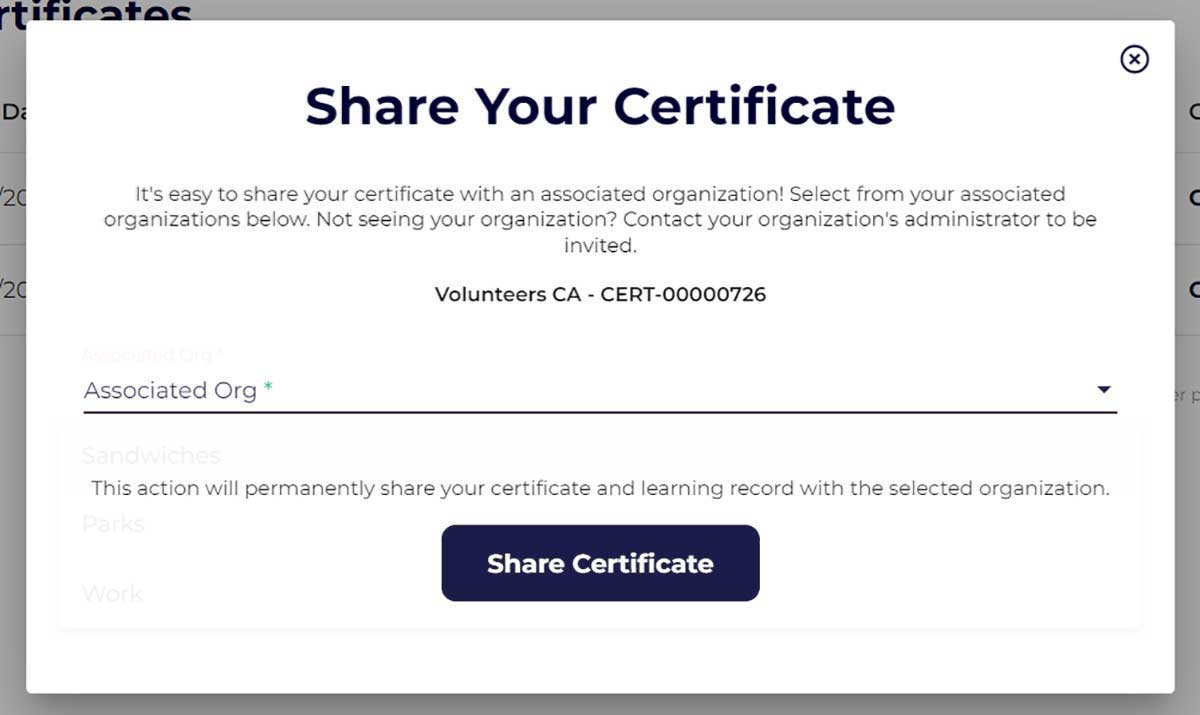
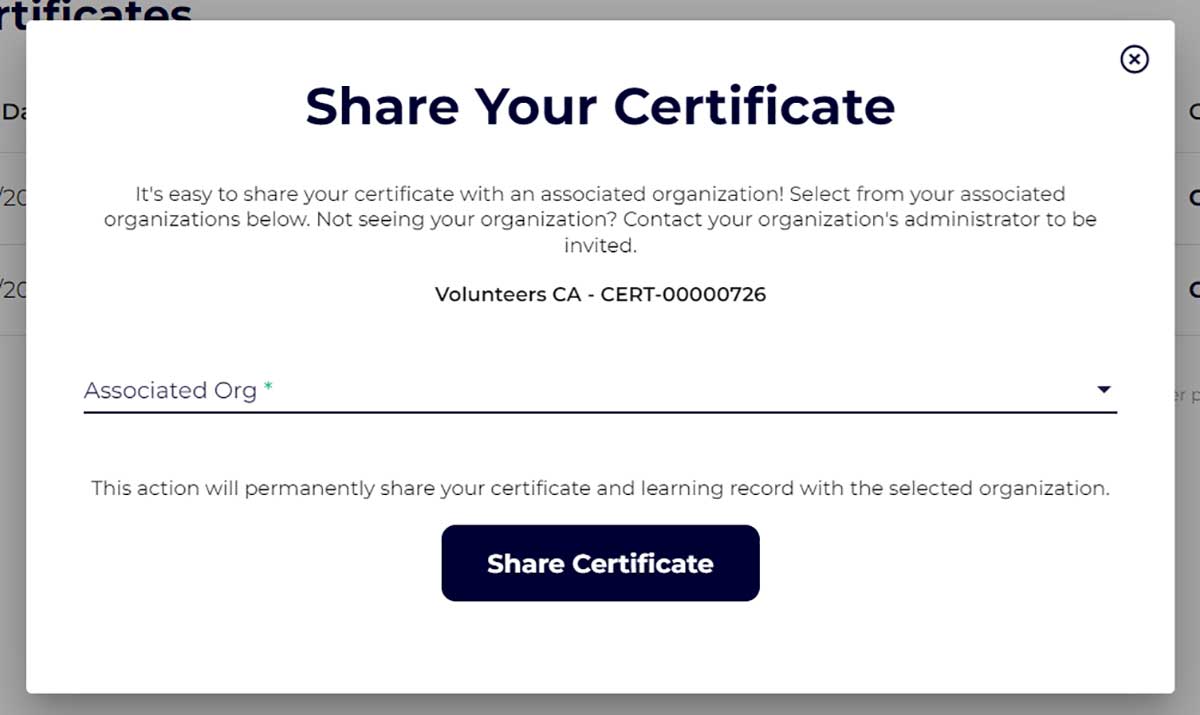
Frequently Asked Questions
What do I do with my certificate?
If you received an invitation to train from an organization, like your employer or a volunteer organization, then you can associate (share) your certificate with your organization administrator to prove you’ve completed your training.
What if I am not associated with an organization?
If you have come to the platform to train as an individual not associated with an organization, you can download your certificate of completion and email or provide a paper copy to any organization that requires proof you’ve completed your training. The administrator of that organization can scan the QR code to validate your certificate.
What does the QR code on my certificate do?
Each certificate of completion issued by the Mandated Reporter Training platform contains a scannable QR code. This allows organization administrators to verify your certificate. It provides your name, the certificate’s date, and the specific training you completed. If your certificate was issued on behalf of an organization, that information will also be listed on the certificate.
What if I’m having trouble sharing my certificate?
If you’re stumped while sharing your certificate, help is always a click away. When logged into the Mandated Reporter Training platform, select the Get Help button on the bottom right of your screen. This will put you in connection with the Mandated Reporter Training team.
Do I have to pay for my certificate?
There may be a fee associated with your certificate. If your employer has invited you to train under their organization account, then your employer has taken on the cost of issuing, storing, and validating your certificate.
If you are volunteering with an organization, you may be responsible for purchasing your certificate. In this case, you will be directed to purchase your certificate after you have passed your training exam.
Tip: Volunteers can often deduct out-of-pocket expenses associated with volunteering. Provide your tax professional with your certificate and receipt; you may be able to deduct this volunteer-related expense.
Share Your Certificate and Prove You’ve Completed Your Training
Sharing your certificate from the Mandated Reporter Training platform will allow you to communicate your training progress and success with your employer or volunteer organization in seconds.
Log in to your account to access your completed certificates, and you can easily provide proof that you’ve completed your training requirements.



