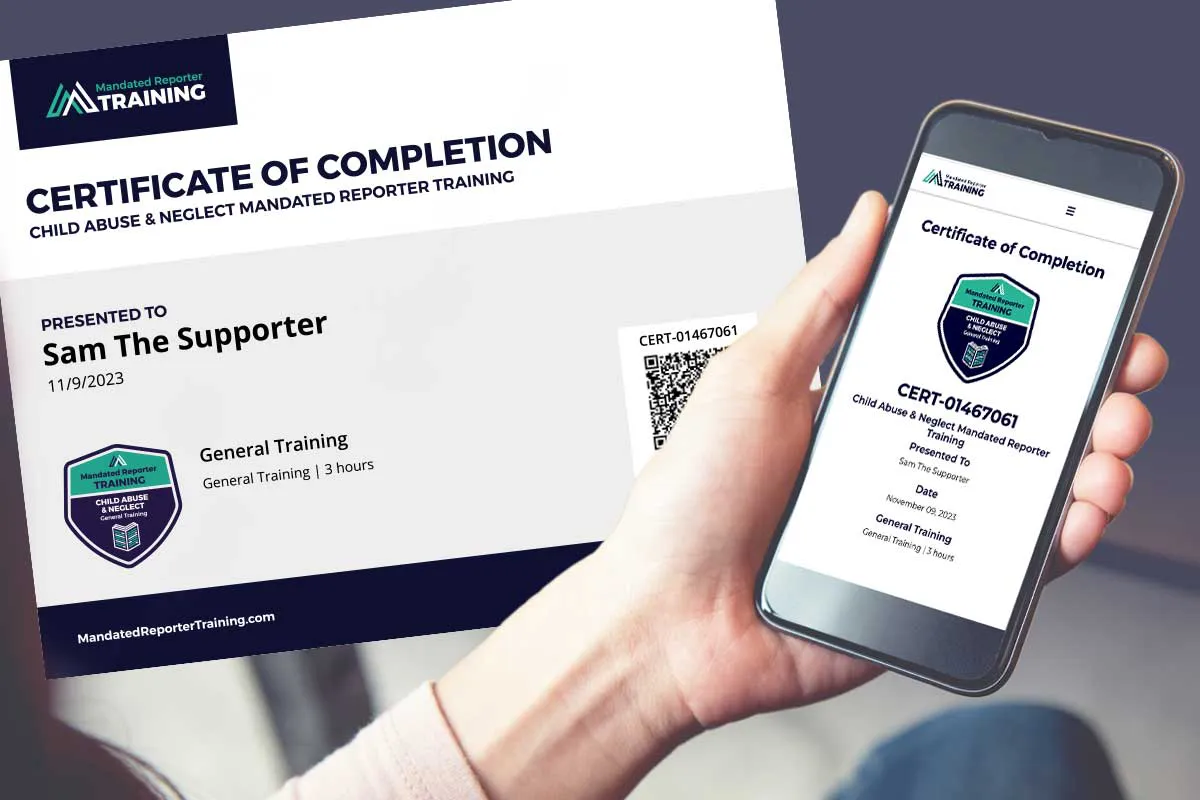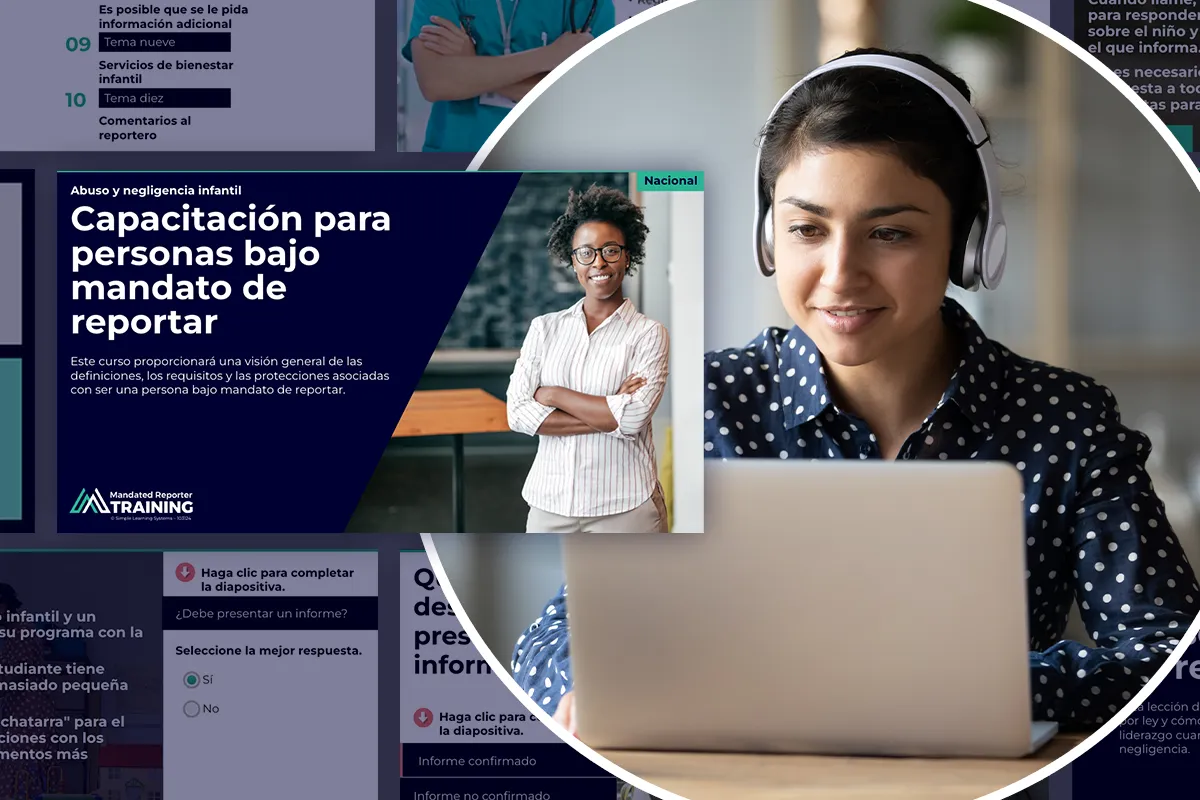How will you prove you’ve met your training requirements as a mandatory reporter?
Many professionals are required by state law to take mandated reporter training, and most must renew their training annually or every other year. Once you’ve completed your training, you can use your certificate of completion as proof that you’ve met your training requirement.
Here are the answers to the most frequently asked questions about certificates of completion we receive at the Mandated Reporter Training platform.
What is a Certificate of Completion?
A certificate of completion is issued after you’ve completed training at the Mandated Reporter Training platform.
To receive a certificate of completion from Mandated Reporter Training, you must:
- Complete a training course
- Take an exam to demonstrate your knowledge of course materials
- Pass that exam with an 80% or higher pass rate
Can a Certificate be Faked?
The Mandated Reporter Training platform issues verifiable certificates of completion, which means they cannot be faked or duplicated.
Mandated Reporter Training certificates utilize blockchain technology to ensure authenticity and integrity.
Blockchain technology is associated with cryptocurrency, but it has many other uses, including verifying digital records. By utilizing this technology, it becomes virtually impossible to tamper with your certificate and eliminates potential fraud. It also allows for instant verification from employers, organizations, licensing boards, and any other authority that needs to verify and confirm the authenticity of your certificate.
Your employer or organization can use the QR code on your certificate to verify that you completed your training.
You don’t have to worry that someone else has faked, duplicated, or otherwise tampered with your certificate.
How to Download a Certificate
Once your certificate has been issued, you can view and download it anytime by logging back into your Mandated Reporter Training account.
Head to the “My Certificates” tab in your navigation menu to find all your completed certificates. Click on your certificate number, and you can open the certificate details page with the option to download.
Having trouble? Discover alternative ways to download a certificate.
How to Share a Certificate
If your account is associated with an organization, such as your employer, then you can easily share your certificate from inside the Mandated Reporter Training platform.
From the “My Certificates” tab in your account, click on the certificate number you wish to share. From here, select “Share with my Organization” from the options available.
Are you associated with an organization account? If you were invited to take training on our platform by your employer or an organization, then yes. However, if you came to our platform to train independently, then you will not be able to share your certificate with an organization at this time. We recommend downloading your certificate to provide proof of training.
How to Renew a Certificate
Is your certificate about to expire? You can renew your certificate by retaking a training. Log in to your account and navigate to “My Training” in the menu. You will find a list of trainings you’ve completed. Click “Retake Course” to launch the latest version of your required training.
After you’ve completed the course, you will access an exam that demonstrates your knowledge of the material. Pass the exam with an 80% or higher pass rate and you can renew your certificate.
If you have questions or need help with your certificate, contact the Mandated Reporter Training support team.